In order to run SSL on your Elastic Beanstalk environment you need to attach your SSL cert to your load balancer. You have probably read the AWS docs here on how to configure SSL on your instance... But it's a bit of a hassle and sucks up a lot of your valuable time. For an even faster method try using our Cloudflare SSL tutorial here. Follow these steps an Easy SSL setup on your AWS load balancer.
Step 1 of your Easy SSL setup: Get your certificate
I won't go over all the steps to generate this. If you have access to a WHM/Cpanel server the fastest way is to use WHM to generate it for you and then use these when purchasing your SSL cert. (see Generate an SSL Certificate and Signing Request in your WHM panel)

Otherwise follow the Open SSL instructions on AWS. (Don't forget to save your private key somewhere safe)
Step 2: Upload your certificate
This step is best done before you have even created your EBS environment " create a dummy load balancer and then follow the steps below to upload your certificate. Once you have finished terminate the Load Balancer as it has serviced it's purpose " the certificate should be now stored with AWS.
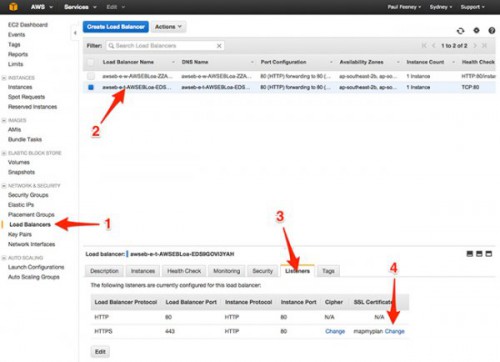
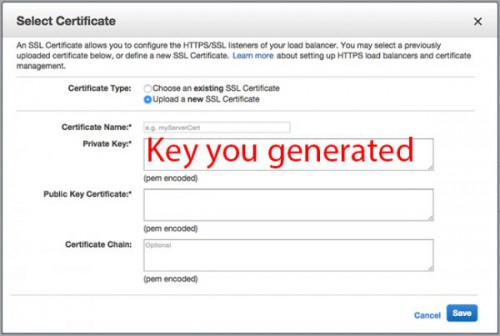
Step 3: Create you EBS environment and configure SSL
Now that the cert is stored with AWS we can now fire up our EBS environment. Once it has fully booted up point your DNS to the appropriate CNAME (whatever.elasticbeanstalk.com)
Now under Configuration select Load Balancing and ensure SSL is turned on and select the SSL cert you have just uploaded for the domain.
Wait for it to update and now try the httpS URL. Woohoo you're done! :)
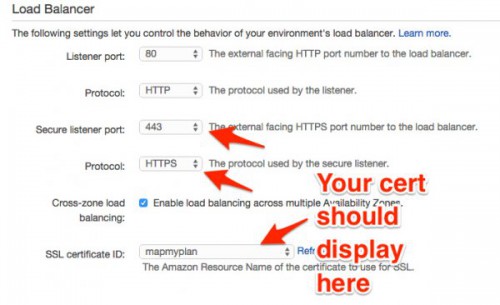

 Back to blog
Back to blog