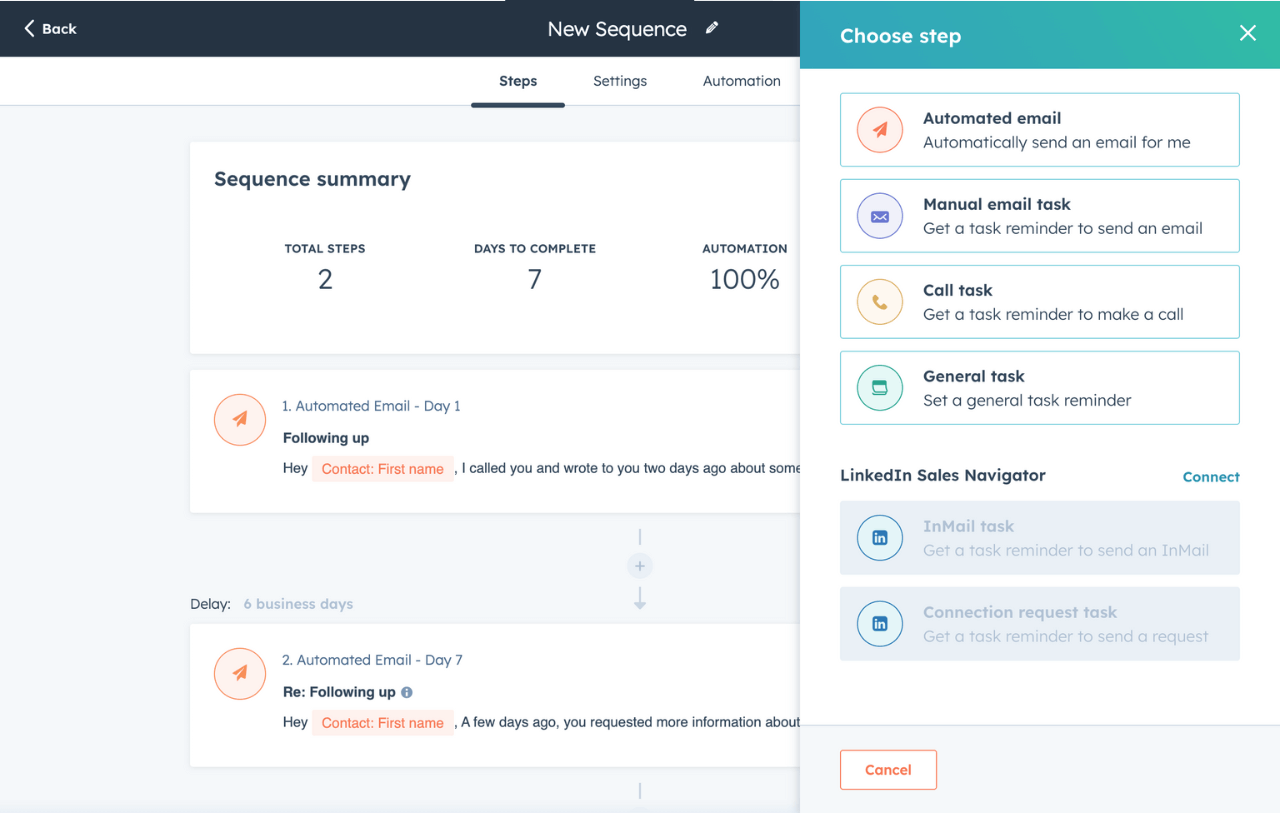In the ever-evolving world of sales, automation and personalization have become essential tools for success. One such tool that can significantly streamline your sales process are HubSpot Sequences. If you're looking to save time, enhance your outreach, and nurture leads effectively, this guide will walk you through what sequences are, how to use them, pros and cons, and some best practices.
What Are Sequences?
HubSpot Sequences are a set of tools within the Sales Hub that enable you to automate your sales outreach. These tools integrate seamlessly with your existing inbox and empower you to personalize and send emails efficiently. Here's what you can do with HubSpot Sequences:
1. Create Custom 1:1 Email Templates
You can craft custom 1-to-1 email templates tailored for your specific audience. HubSpot provides pre-made templates for various scenarios, such as "recent conversion" or "trade show follow-up." Alternatively, you can create your templates from scratch, allowing for complete personalization.
2. Customize Email Timing
HubSpot Sequences give you the flexibility to decide when to send emails. You can choose the pace at which emails go out to best match your sales strategy.
3. Create Follow-Up Tasks
To ensure that no lead falls through the cracks, you can set up tasks to follow up with contacts. These tasks may include making a phone call, connecting on LinkedIn, or any other action that helps move the lead closer to a sale. You can add as many tasks as needed.
4. Manual Intervention
If your content requires manual intervention, you can set up tasks and pre-load emails to be updated and completed as necessary. This feature ensures you have control over your communications.
5. Schedule Calls
You can schedule calls directly through HubSpot Sequences, making it convenient to manage your outreach.
6. LinkedIn Integration
HubSpot Sequences allow you to connect with leads on LinkedIn, expanding your network and building relationships.
7. Smart Pause
HubSpot Sequences can be set to pause until the previous task is completed. This prevents overwhelming your sales representatives with new tasks and ensures a more organized and efficient workflow.
Why Use Sequences?
The primary purpose of Sequences is to provide salespeople with a method for reaching out to a targeted group of individuals, especially cold leads. These leads progress through the sequence until they respond, at which point they become warm leads. It's a highly effective way to nurture leads and engage with your audience.
Getting Started with Sequences
Before you can start using HubSpot Sequences, you'll need the following:
- A sales seat
- Permission access
- At least a professional or enterprise license (access through workflow only with enterprise licensing)
Sequences are intended to:
- Empower salespeople to set up sequences of tasks and emails for leads that they can setup and manage themselves, creating as many as they want
- Allow you to keep emails in the same email thread, providing a more organized conversation
- Focus on a smaller group of individuals with targeted messaging
Some things to be aware of:
- As soon as a contact engages and responds, they are unenrolled from the sequence and cannot receive further communications through it
- If you enroll contacts from a workflow, you can only set up one sender or email address per workflow (if you have multiple sales people you would have to setup multiple workflows)
- Be careful of putting in a manual email task that needs editing through a workflow. If an email needs editing, enroll manually and not through workflows to make sure that the salesperson is notified to update
- Contacts cannot be enrolled in a sequence with placeholder text, the placeholder text would need to be updated before enrollment can occur
- A contact can only be in one sequence at a time
- A sequence can only have 5 email sends
- A sequence can only be triggered through the Sales & Service Hubs, not as part of the Marketing Hub
Enrollment and Unenrollment
You can enroll contacts in sequences from a workflow (available in enterprise version) or individually through a contact's record. Conversely, contacts can be unenrolled from a sequence by responding to a communication from the sequence, booking a meeting, manually from the contact record, or through a workflow (available in Enterprise).
Best Practices
- Only enroll in a workflow if editing of the sequence is not necessary. If each communication needs to be altered before sending, enroll it manually, instead of through workflows.
- Avoid enrolling by workflow unless it's in a controlled environment managed by an admin.
- Choose the correct task types to enhance the user experience instead of setting general task types (like email or phone).
Sound helpful?
HubSpot Sequences can be a game-changer for your sales process, especially when dealing with cold leads and outreach automation. When used effectively, they can help you nurture leads and turn them into warm prospects, ultimately driving more sales for your business. So, explore the power of HubSpot Sequences and start optimizing your sales outreach today!

 Back to blog
Back to blog